Longan Nano : FreeRTOS Thread support within GDB
- It is built-in at low level. That means either inside gdb or openOcd or blackmagic probe etc....
- Using external scripts
GDB Python support
echo /usr/bin/python3-config --includes
echo /usr/bin/python3-config --libs
export PYVER=3.8
export LIBS=`/usr/bin/python3-config --libs`
export LDFLAGS=`/usr/bin/python3-config --ldflags`
export CFLAGS=`/usr/bin/python3-config --includes`
make clean
./configure --prefix=/opt/gd32/riscv_gdb \
--target=riscv32-unknown-elf \
--with-abi=ilp32 --disable-multilib \
--disable-ada \
--disable-objc-gc \
--with-python=/usr/bin/python${PYVER}
make -j 4
make install
Dont forget to install python3-dev or whatever the name is on your system
Let's check if it worked :
ldd /opt/gd32/riscv_gdb/bin/riscv32-unknown-elf-gdb | grep python
libpython3.8.so.1.0 => /lib/x86_64-linux-gnu/libpython3.8.so.1.0
Looks good
Add some commands to gdb with python
So now checkout the modified FreeRTOS-GDB from git@github.com:mean00/FreeRTOS-GDB.git
MAKE SURE YOU ARE USING THE GD32 BRANCH
Good, now let's invoke it from gdb
Using
run your program, stop gdb
gdb) show Task-List
0 TCB: 0x20001320 Name: entryTask State:Delay1 TopOfStack:0x20001230
PC=0x80073a4 SP=0x200012c0 function=vPortSetMSIPInt
1 * TCB: 0x20001588 Name: IDLE
2 TCB: 0x20001d20 Name: Tmr Svc State:Blked TopOfStack:0x20001c30
PC=0x80073a4 SP=0x20001cc0 function=vPortSetMSIPInt
Ok, let's see what thread 2 is doing
(gdb) switchTCB 2
switch TCB 2
(gdb) bt
#0 0x080057ae in prvIdleTask (pvParameters=<optimized out>) at /home/fx/Arduino_gd32/hello2/Arduino_gd32_freeRTOS/FreeRTOS/tasks.c:3470
#1 0xa5a5a5a5 in ?? ()
That does not look good
The problem is that the switch occurs with the sofware interrupt :
- Only mepc is changed
- The stack contins the software interrupt registers stacking
ReturnFromException
To deal with that, let's add a "ReturnFromException" helper function that will copy mpec to pc and pop out the registers
(gdb) ReturnFromException
(gdb) bt
#0 vPortSetMSIPInt () at /home/fx/Arduino_gd32/hello2/Arduino_gd32_freeRTOS/freeRTOS_extension/N200/port.c:121
#1 0x08006fe0 in prvProcessTimerOrBlockTask (xListWasEmpty=<optimized out>, xNextExpireTime=<optimized out>) at /home/fx/Arduino_gd32/hello2/Arduino_gd32_freeRTOS/FreeRTOS/timers.c:642
#2 prvTimerTask (pvParameters=<optimized out>) at /home/fx/Arduino_gd32/hello2/Arduino_gd32_freeRTOS/FreeRTOS/timers.c:588
#3 0x08007300 in xTimerPendFunctionCall (xFunctionToPend=<optimized out>, pvParameter1=<optimized out>, ulParameter2=<optimized out>, xTicksToWait=<optimized out>)
at /home/fx/Arduino_gd32/hello2/Arduino_gd32_freeRTOS/FreeRTOS/timers.c:1086
Much better !
Please note that the script is for postmortem analysis. You cannot really resume operations once you have messed with the exception.

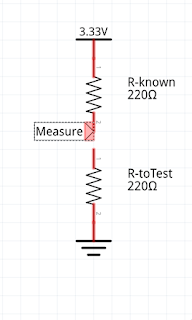

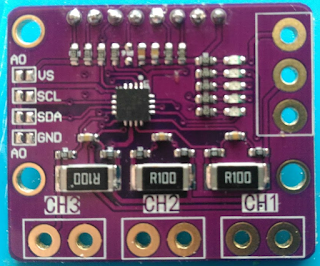
Comments
Post a Comment