Blackmagic + gdbgui
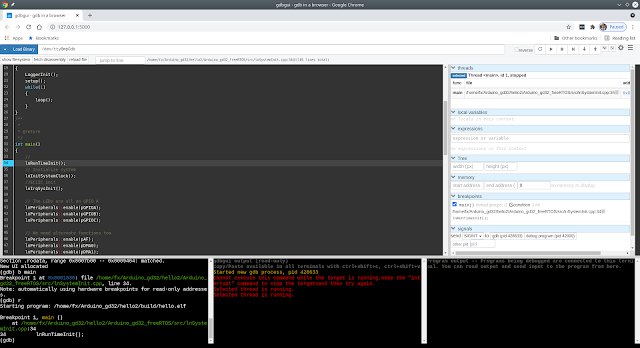
Sometimes it really helps to have a nice GUI for GDB Finding an IDE that supports *correctly* remote gdb debugging as used with Arm or RiscV boards is difficult. There is one option that seems to work ok : gdbgui The principle is that the UI is actually your favorite browser How to start it easily with the backmagic ? 1- create a blackmagic gdb init script target extended-remote /dev/ttyBmpGdb monitor connect_srst enable monitor swdp_scan attach 1 load compare-sections set mem inaccessible-by-default off set confirm off 2- start gdbgui through a small shell script #!/bin/bash export F=$PWD/$@ echo "Loading $F" gdbgui -g "/home/fx/Arduino_stm32/arm-gcc-2020q4/bin/arm-none-eabi-gdb-py3 -x /home/fx/blackmagic.gdb ${F}" (you'll need to adapt those 2 scripts for your configuration : path to gdb, path to blackmagic.gdb, device to use etc...) then bash ~/gdbgui.sh myelf.elf and it starts. A small warning, i have to go to the output panel and press enter or else it
