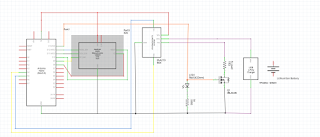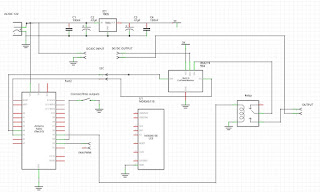Arduino + cmake + netbeans = success !
The Arduino IDE is very easy to use, but it lacks features. Fortunately, there is a very nice project to use cmake with the arduino very easily. I've used the following fork on github In particular, it can sort of automatically import most of the config directly from the the .ino file ( most is the critical part) First some pits &traps : Library naming The library names must strictly follow the arduino naming rule. i.e. it must contain MYMODULE/MYMODULE.h. Layout like MYMODULE-0.1/MYMODULE.h or MYMODULE_library/MYMODULE.h will fail. Create symlinks as needed. Includes The libs to include are autoprobed from the #include in the ino file. The parser is picky, make sure you dont have comments / space/ tabs AFTER the include. This will fail #include <foo.h> // some comment Nano For my nano i had to add the following set set(ARDUINO_CPUMENU .menu.cpu.${ARDUINO_CPU}) Libs Simple libs are automatically probed and built Complicat