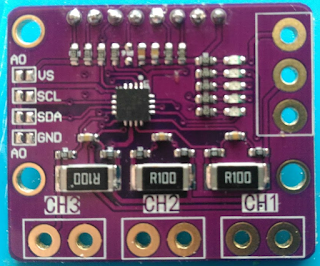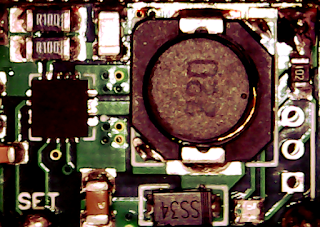Fixing the INA3221

It 's not too complicated to change the board we have seen previously . You 'll need to cut some tracks, i did it with a dremel and i'm not very handy, so you'll do better. Red =Cut tracks Blue = Add wire 1- You'll need to separate the bottom connector from the ground, cut the 3 connectors BOTH SIDES. 2- Remove the small red area below the middle resistor to isolate each channels from each other Last, connect right side of each connector to the now isolated pad. Mine looks like this after the operation (ugly i know): Be wary of the small track on the left connector that leads to the left side of channel3 resistor. I cut it while isolating the right pad. Now it works, we can go back to the charger.