DSO150, more fun with USB
Recap:
If you did the usb mod on the DSO150 and use the latest head version of https://github.com/mean00/DSO_STM32Duino , you can control the DSO150 over the usb link.
The pyUsb folder contains several python script to change voltage, timebase etc...
Color!
One of them ( pySerial_draw.py), enables you to retrieve the current buffer , display it in a window and save the end result as a png. You'll need python3 and python3-opencv2.
That script is very small (~ 40 lines) and is just a proof of concept/demo.
The end result looks like that:
Just a small warning If you overclock the STM32 you'll probably not have a working usb connection.

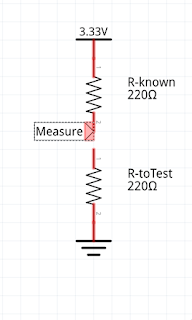

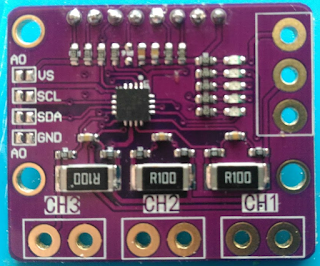
Comments
Post a Comment