DSO150, fun with USB
I've postponed that from a long time, but finally...
Let's assume that you did the USB mode, and run that small python program
from DSO150 import DSO150
import csv
import time
dso=DSO150()
print("Asking for a capture ")
data=dso.GetData()
f = open('output.csv', 'w')
writer = csv.writer(f)
writer.writerow(['t','v'])
l=len(data)
for i in range(0,l):
ns=[i, float(data[i])]
print(ns)
writer.writerow(ns)
f.close()
Connect your DSO150 with my firmware, run the python script and...
You end up with output.csv and when imported in your favorite spreadsheet....
Most configuration commands are available through python3/ usb (set voltage, trigger, ask for a capture....)
It's very basic for the moment but can be very handy
BTW i suck at python too...
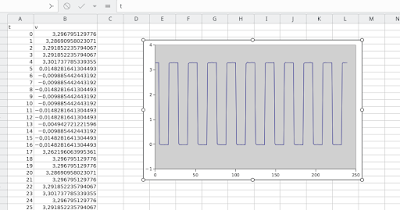
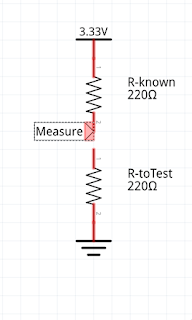

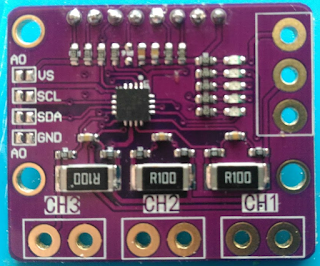
Comments
Post a Comment