codium+blackMagic on linux
It was not easy to have it running
Most of the answer is coming from that post : http://www.martinhubacek.cz/arm/black-magic-probe-vs-code
The linux version of launch/json is as follows (~ almost the same):
{// Use IntelliSense to learn about possible attributes.// Hover to view descriptions of existing attributes.// For more information, visit: https://go.microsoft.com/fwlink/?linkid=830387"version": "0.2.0","configurations": [{"name": "BMP (gdb) Launch","type": "cppdbg","request": "launch","MIDebuggerPath": "/home/fx/Arduino_stm32/arm-none-eabi-gcc/download/gcc-arm-none-eabi-8.2.1-1.7/bin/arm-none-eabi-gdb-py","targetArchitecture": "arm","program": "${workspaceFolder}/build/componentTester_STM32F103.elf","logging": {"engineLogging": true},"args": [],"stopAtEntry": false,"cwd": "${workspaceFolder}/build/","environment": [],"externalConsole": false,"MIMode": "gdb","customLaunchSetupCommands": [{ "text" : "cd ${workspaceFolder}/build"},{ "text" : "target extended-remote /dev/ttyBmpGdb"},{ "text" : "monitor swdp_scan"},{ "text" : "attach 1"},{ "text" : "file componentTester_STM32F103.elf"},{ "text" : "load"},{ "text" : "compare-sections"},{ "text" : "set confirm off"},{ "text" : "b main"},],},]}
Of course you'll have to change the paths/names for your setup
It also assumes you have the udev rules so that /dev/ttyBmpGdb points to the blackmagic, see previous posts.
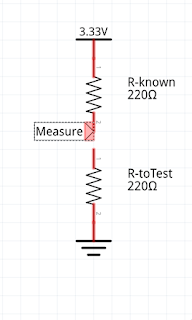
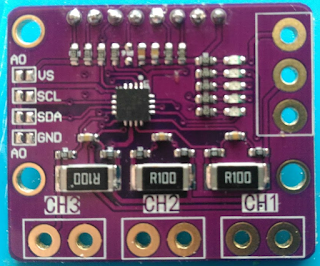

Comments
Post a Comment