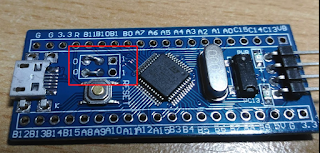blackmagic part 2 : Software under linux
The blackmagic will show itself as 2 ttyACM devices They can have different names depending on what is connected to the system To solve that, following the blackmagic wiki, the simplest is to create a file in /etc/udev/rules.d/10-blackmagic.rules containing SUBSYSTEM=="tty", ATTRS{interface}=="Black Magic GDB Server", SYMLINK+="ttyBmpGdb" SUBSYSTEM=="tty", ATTRS{interface}=="Black Magic UART Port",SYMLINK+="ttyBmpTarg" Reboot or use udevadm trigger , replug the blackmagic and you should see two devices /dev/ttyBmpGdb and /dev/ttyBmpTarg These names will stay the same Next, let's write two simple shell scripts to make our life easier : blackmagic.sh: This will flash the file given as argument #!/bin/sh export PORT=ttyBmpGdb ${PREFIX}arm-none-eabi-gdb -ex "target extended-remote /dev/$PORT" -ex ...